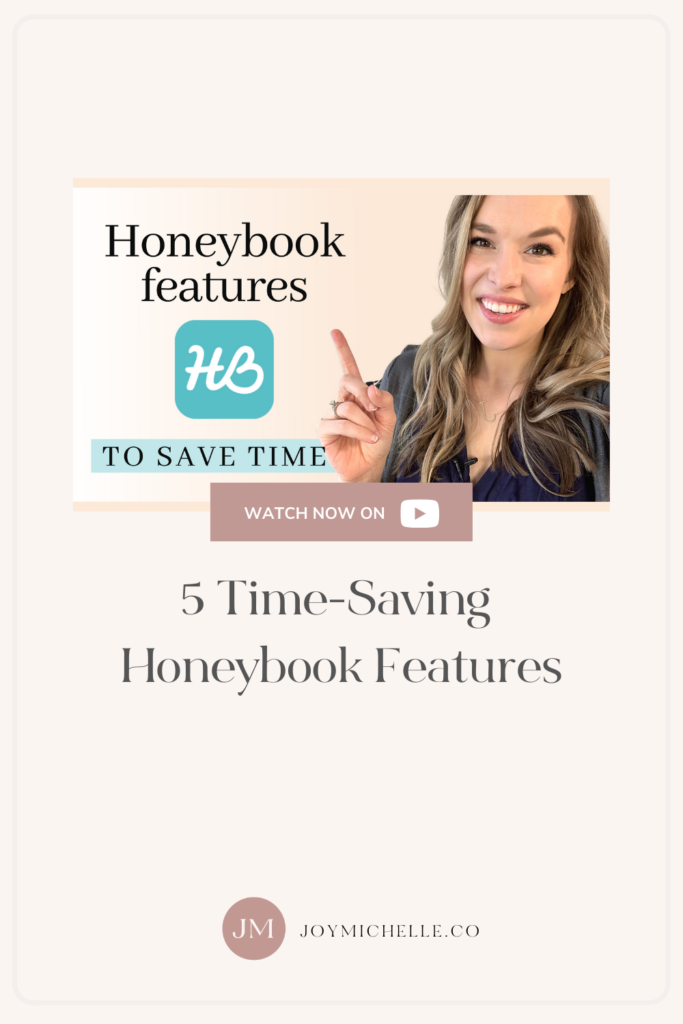I’m a big fan of Honeybook, and it’s because the many time-saving features. You wear many hats as a business owner, and this tool will help you do more in less time. This post is a round up of the 5 ways Honeybook will save you time by highlighting features and tools that you should absolutely know about.
New to Honeybook? Here’s the scoop: it is a customer relationship and project management platform (CRM) that handles all of your client communication like contracts, getting paid, questionnaires, scheduling, and so much more! It’s truly and all-in-one solution for how to run a creative business.
I have been using it in my own business for over 7 years to improve client relationships, manage projects, and automate my business processes!
Give it a try here and get 50% off your first year with my link.
You’ll notice there are even MORE features added that were not available at the time of this video recording, so be sure to make a free account and see what’s new.
This tutorial will only scratch the surface of the many different features Honeybook has. Grab your notebook and jot down which of these features you going to begin to implement to save you time!
5 Time-Saving HoneyBook Features
Feature #1: HoneyBook Scheduling Tool
The scheduler feature basically acts like a Calendly or an Acuity but it’s all included with your Honeybook membership. You can block off specific times based on what you set for your availability.
Let’s say for example you have a 1 hour portrait session as a photographer. You can make those available on certain evenings, daytime hours, or weekends depending on what you setup. You can also make it so that it links with your calendar on your phone. As soon as somebody books with your time slot, they will automatically be added to your calendar. You can also have multiple calendars setup for client consultations if you like too! The sky is the limit with the unlimited amounts of the types of sessions or consultations people book with you.
Feature #2: Templates
Honeybook is essentially built around templates. These are your emails, brochures, invoices, contracts, etc. They become building blocks that you save and never have to start from zero again. What I like to say is, “Never start from a blank screen!” With Honeybook you don’t have to, they have their templates built in or you can build your own.
Did you know Honeybook can set your account up for you? If you have clients outside of Honeybook but you want everything to be moved over, take advantage of their concierge service that they offer to help save you time transferring things over!
Feature #3: Pipeline
Your pipeline allows you to see at a glance where your clients are in each step of their journey. One area that I really like to look at is the inquiry segment and the follow-up segment. That way I know nothing has fallen through the cracks and I’m able to properly follow up and convert the sale.
You can do all of these things in your pipeline and it can be fully customized too! You can add in steps for ordering a gallery wall or canvases or any other type of print work. Put all of your steps in your pipeline so that nothing can ever be forgotten. You’ll always know exactly where everyone is in the client journey.
Feature #4: Workflows
Workflows are where your automations come in! You have all these templates you’ve created like emails, brochures, etc and workflows allows you to send these automatically. You can setup a workflow as simple as one step or as long as 100 steps if you like! You can have it setup so that when someone signs and books with you, a customized email will send that welcomes them into your company and into your brand. This is all something that can be done inside the workflows tab inside of Honeybook.
Feature #5: Contact Form
Finally, the last tool that’s going to save you time with Honeybook is the contact form. The contact form can be customized and then embedded into your website. There are some really fun automations inside the form that you can build into your contact forms. You can auto-categorize what types of sessions someone might be coming into your business for based on the contact form. You can also setup an automatic email responder or a workflow based on your contact form. This is something that can save you a lot of time and also can make you stand out as you are able to respond back immediately or almost immediately because you have so much already built into the contact form as far as automations go.
These are my five favorite time-saving features in Honeybook that you should definitely know about! I would love to hear what your favorite feature is and if you haven’t used it and would like to try it, give it a try today and be sure to take advantage of my 50% off code for Honeybook.
If you decide to use any of the links above and buy through them, I’ll receive a small commission back. All of those affiliate income commissions really add up over time and help generate revenue to help support my small business.