Honeybook has made some improvements to their files with a new feature called Smart Files! You might be wondering what exactly a smart file is and how it’s this different than the old file format we used to have (and are now called Legacy Templates) inside Honeybook? Today I’ll be covering all the details with you in a screen-share of a honeybook smart files walkthrough. You’ll learn how to get started using smart files inside Honeybook, and how to begin building out your templates using the newly released feature.
What we’ll be covering today:
- Why you should switch over to Smart Files in Honeybook
- How to build out your own custom Smart File
- The fastest way to build a Smart File
- Step-by-step walk through of the back-end
You might be wondering if you can still use the old file format or if you’ll be forced to switch over to Smart Files. The GOOD news is – you still have the option to use everything you have been inside Honeybook under what is now called “Legacy Templates.”
If you want to give Honeybook a try, this is my affiliate link so you can see what it’s all about and if you decide it’s a good fit it will give you 50% off your first year!
What are the benefits of using Honeybook Smart Files?
Smart Files allows you to seamlessly connect business processes that were previously separate steps (or only available through advanced automation) into one seamless process. Hurray!
Take, for example, the client experience and the process a client might go through to book your services. Before, they would have to make a selection from your brochure and you would then be prompted to create a proposal. Now, using the Smart Files feature, you can connect the booking to a questionnaire and a proposal without the back and forth. Awesome, right??
As with any new feature or software, there will be a learning curve and some time to set it up. The investment in time will allow you to save more time in the long run with a more elevated experience for your clients.
Where to get started with Smart Files
The best place to start is with your Templates.
Templates are the very foundation of Honeybook and you likely have some templates created for your business already. You can bring those existing templates into Smart Files and make the creation of these new files much easier.

A fast way to get started with using Smart Files is by exploring the template gallery. Through the gallery you can browse and use the already-made Smart File templates that other Honeybook users have provided! This is a fantastic way to get an idea for what you could do with your own files. I love seeing how other creative small business owners are using Honeybook – this often gives me new ideas for how I could improve my templates too.
Inside the Template Gallery you can sort based on type of template and industry. If you are a business coach, and want to build a Smart File for your services, just check “brochures” and “business consulting” to see those templates.
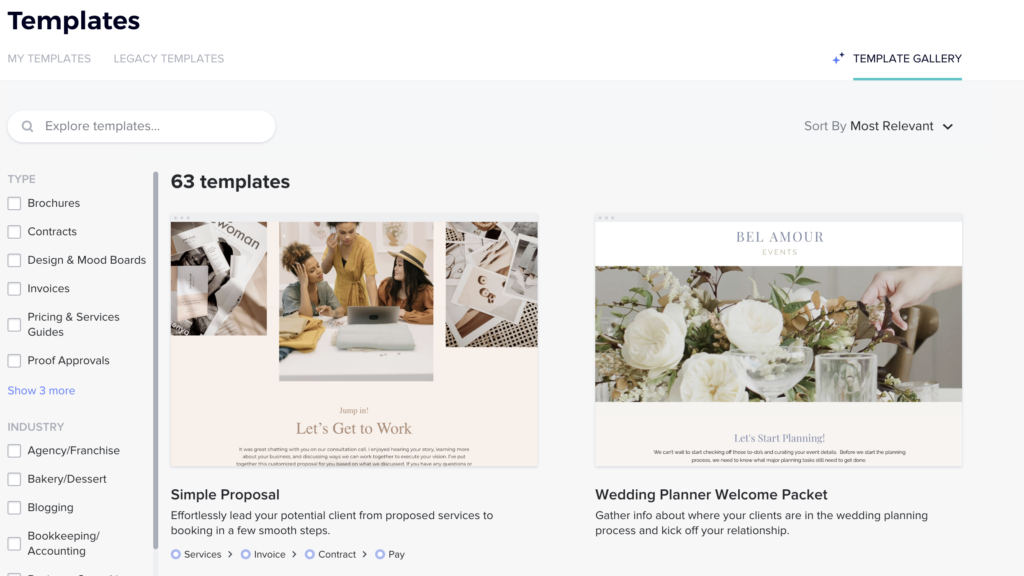
Tips for building your Smart Files
As you follow along in the video, you’ll see the screen share of the actual process of building out a smart file. You’ll also see options are for what you can customize as far as brand design and how to make customizations to match your brand. I have a whole separate tutorial for customizing your Honeybook account to match your brand that you can view here.
It’s a plug-and-play format as you build out your template which I personally LOVE.
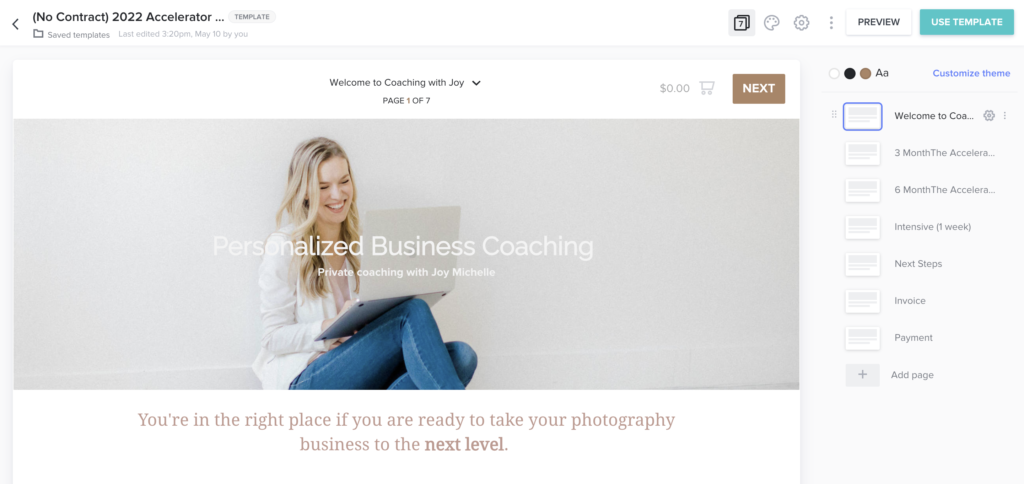
If you are allowing clients to fully book through your smart file, be sure to add an invoice page, payment page, and thank you page.
If you’re wondering what this will look like for your client, you can always hit the “preview” button at the upper right hand corner and see the template you are creating as if you were the client.
Give Honeybook a Try and get 50% off your first here.
Thank you so much, Dahlia, for joining me in this week’s video and for sharing your tips with us!
Final thoughts:
It can be intimidating to dive into a feature inside of a software but the BEST thing you can do is get your feet wet by clicking around inside the pre-made templates available to you inside the Template Gallery and begin to make it your own!
You May Also Like:
Steps To Starting Your Photography Business Part One
Steps to Starting your Photography Business Part Two
50% Off Honeybook Your First Year
Steps To Booking A Photography Client | Honeybook Onboarding Workflow
Hobby to Pro Toolkit
Links within this post may contain affiliate links. If you choose to use these links I may receive a small commission. This helps to support the education I create on this blog!