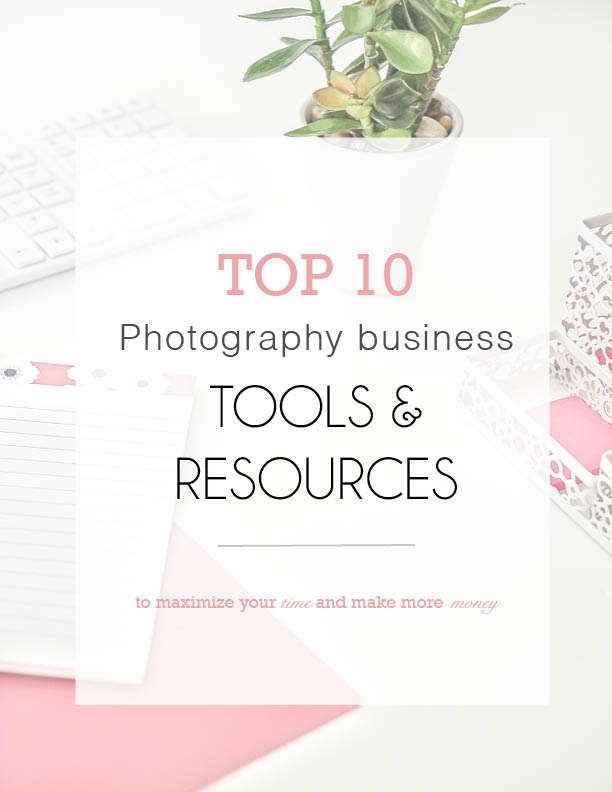 Today I’m sharing my top 10 photography business tools and resources for the first time EVER. Running a photography business isn’t easy, but I don’t have to tell you! It’s a little insane, especially when you’re a solopeneur as most of us are. One thing I think we can all agree on is that we don’t have enough time. That’s why my very favorite tools are the ones that help me maximize my time.
Today I’m sharing my top 10 photography business tools and resources for the first time EVER. Running a photography business isn’t easy, but I don’t have to tell you! It’s a little insane, especially when you’re a solopeneur as most of us are. One thing I think we can all agree on is that we don’t have enough time. That’s why my very favorite tools are the ones that help me maximize my time.
Over the years, I have tried lots of different programs, systems, and apps for making my life easier and more efficient and I’ve settled on a handful that have become my go-to’s.
When you deal with mega quantities of photos in large file sizes, it can start to suck your life away with loading times or importing times. Photo mechanic has become a vital part of my wedding day workflow and makes culling painless. Seriously, check it out if you don’t have it and want hours of your life back.
I have no idea how photographers formatted images for blogs before blogstomp but I can only imagine it was time consuming. This program is the BEST for resizing, renaming, sharpening, and collaging images super duper fast. You can even watermark your images if you like.
I went through a stage in my business where I felt a little bit like I was somehow ALWAYS on my e-email. I began to research ways to build boundaries for myself and to create systems where I wasn’t creating the expectation that I would be available 24/7. That’s what Boomerang does. If I’m answering emails late at night, I can set them to be sent during normal work hours so that I don’t start a back and forth conversation with a client or colleague at 11pm. It can be used for automatic reminder emails as well so you don’t have to remember to follow up with people!
I use dropbox for both personal and business images. I also keep copies of all my contracts, business records and such so that I can access them if I’m away from my office computer. I’m also a big fan of the app for adding photos quickly that I want to have on my phone for Instagram sharing.
Speaking of Instagram…this app has really helped up my insta-game! I’m able to schedule posts with comments and hashtags already pre-written out so that when it comes time to share something, I’m not scrambling to throw together the caption or interrupting whatever I’m doing to share at optimal times. The interface is so helpful for seeing if an image fits in with your existing feed or if it should wait until a later date. They just rolled out a new commenting feature where I can respond to comments on the computer through the program. There are analytics as well to help establish the best media and posting times.
This one is the newest addition to my workflow, but I’m already loving it! It organizes my email and allows me to create to-do lists and tasks based on emails. There is a lot of flexibility and is extremely customizable. It’s basically a drag and drop style planner.
I custom design-client albums and Fundy is my go-to for album design and proofing. I’m able to get the exact layouts I like, save those as templates, and send my design files directly to the lab. It’s the fastest way I have found to design albums.
For online gallery delivery my favorite company is Pixieset. I have used other online image delivery services and ultimately ended up loving Pixieset the most for a couple of reasons. I like the layout of the galleries themselves, the ease-of-use, and the formatting of the emails and delivery. My clients can also order all sorts of products which are then drop-shipped directly to them which makes my life much easier. My business is not structured to be ordering and shipping lots of print orders so this feature is perfect for me.
My goodness, I love this planner and the woman behind the brand. This is my favorite daily planner for so many reasons. I love the size of it and the quality of the look and feel in your hands. I’m 5 months into my current planner and it’s holding up beautifully. The page-per-day style is exactly what I like to have on my desk each day in the office to stay on top of tasks. Each day also features an inspiring quote. Today’s quote is “Sometimes the questions are complicated and the answers are simple.” -Dr. Seuss.
I tried the whole old fashioned notebook to log my mileage and it just didn’t work for me. There would be huge gaps in my log and those gaps meant missed tax write-offs! Call me lazy or whatever but it was the last thing on my mind after shooting a wedding or driving to a client meeting. I came across Mile IQ and I knew I just HAD to try it. I haven’t looked back since. Seriously, it’s that good. I have probably saved money using this app because I’m logging more business miles than ever. Try it 20% off with my referral link. The reason this works so well for me is because it’s always recording my drives through my phone and I can just tell the app which drives were for business and which were personal. I can also add details like tolls and parking! Major win.
And there you go. My top 10 business tools and resources. I hope they make your life easier and free up your time for what matters most. What are some tools and resources you use in your business? Be sure to share yours in the comments below and share this post with someone who might find it helpful.