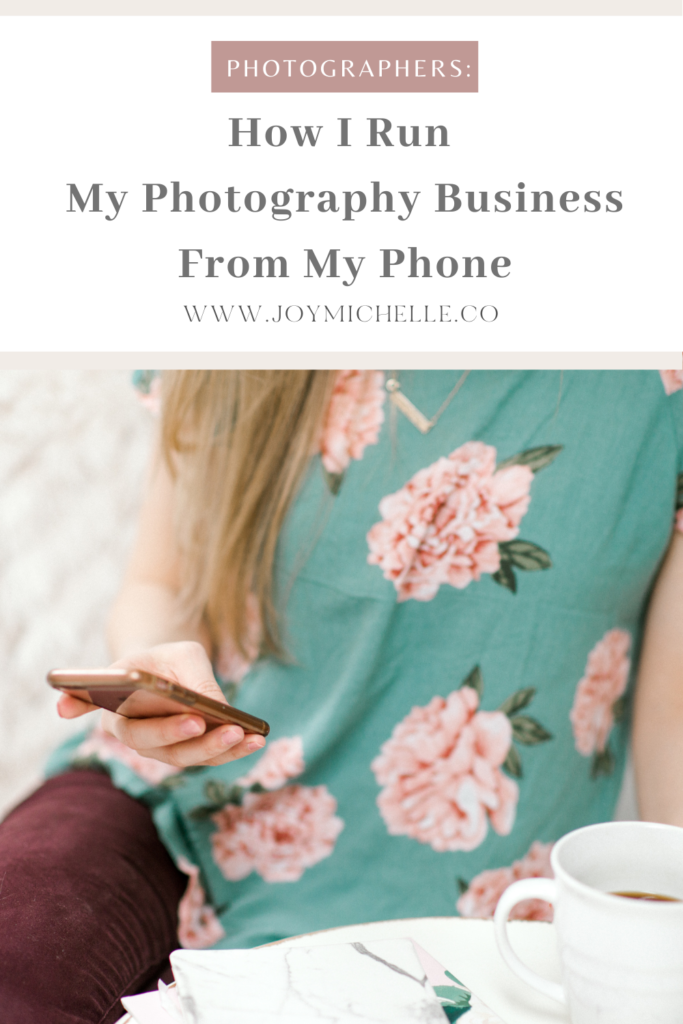Raise your hand if you’re a photographer or creative small business owner looking for more freedom and money? IDK about you, but I have both of my hands raised! A big part of how I have carved out more time for myself and my family is through some strategic apps that help me run my photography business from my phone. In today’s blog I am talking all about some of my most-used apps for staying productive, saving time, and staying on top of my business.
How I Run My Photography Business
From My Phone
Notion
Notion is one of my top tools that helps simplify my photography business and run my business from my phone. I use Notion to save ALL the things – guides, links, notes – anything that isn’t project-specific to a photography client goes into Notion. Think of it as an all-purpose notebook, but digital! You can create different workspaces, sections, lists, drop down menus, calendar – with Notion, the possibilities are endless!
Honeybook
This is my client management tool, and it is also in my top recommended tools for any photographer or creative small business owners. This is where all of my client files live. Both my photography clients and coaching clients have their own pages in Honeybook where their files, contracts, emails and invoices are stored.
I can also create workflows in Honeybook, which are automatic actions that are applied to certain types of clients. A CRM like Honeybook ultimately will save you so much time in your business, and they have a mobile app, so you can check in on your client projects on-the-go!
MileIQ
MileIQ is a great app that allows me to track my business milage. As a self-employed entrepreneur who wants to take advantage of writing off as many business expenses as possible, MileIQ makes it so easy to keep track of what milage I am using for business purposes.
Voxer
Voxer is an awesome software, and is how I primarily I stay in touch with my team members (my virtual assistant, my video editor, my youtube manager) as well as all of my coaching clients.
Voxer is essentially a walkie-talkie like app that allows me to talk to team members or clients one on one, listen back to voice messages, as well as adjust the speed of the message so it is super efficient.
Canva
Canva is a user-friendly graphic design app that is an instrumental piece when it comes to creating Instagram, Pinterest, Youtube, and Facebook graphics for my business. One of the things I love about Canva is that I can create a design on my desktop, and then open the Canva app on my phone & download that same design on mobile.
Unscripted Posing App
This app is amazing because it has thousands of prompts and posing ideas for when you are approaching your next portrait session. I love to use this app for posing inspiration and also session planning.
The Unscripted Posing App also has educational guides, marketing resources, as well as a planning tool to use with photography clients inside the app!
So, these are all of the apps and tools that help me run my photography business almost entirely from my phone! I’m curious, what softwares do you love that make your life easier as a photographer?