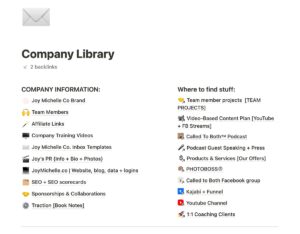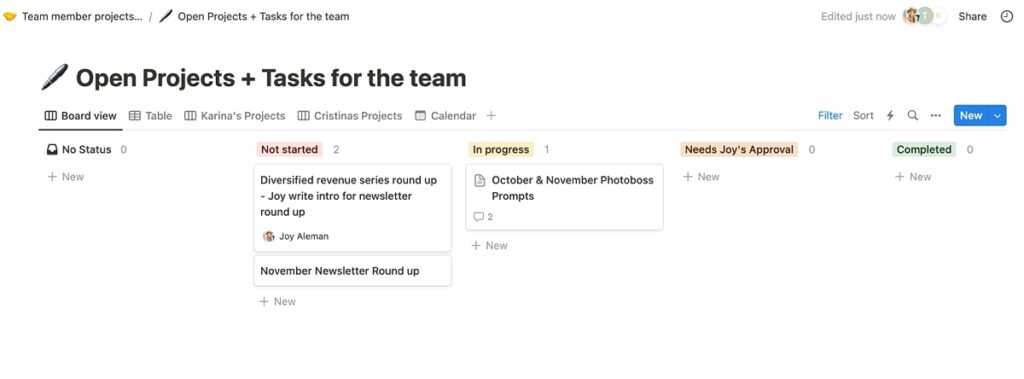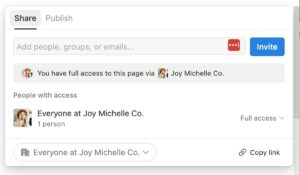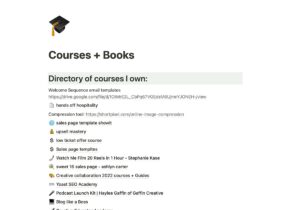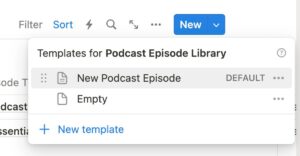Over the last few years, I’ve created some really powerful systems to stay organized in my business inside of Notion. Notion is the project management tool and database that houses every single detail, plan, and task for my brand and team! In today’s episode, I’m giving you a peek inside how I use Notion for my business — what I use it for, how it’s organized, and why I chose it over other tools!
Listen to this episode now:
Search for episode 87 of Called to Both on your favorite podcast player!
This Episode is brought to you by Riverside:
Riverside is what we use to record our interviews for this show. Visit Riverside.fm and use code JOY for 15% off.

How to Use Notion in Your Business
If you’re a business owner, I truly believe it is essential for you to have a place to store and organize the details of your business—from big picture plans to day-to-day tasks. I’ve been using Notion for a few years and I don’t know what I would do without it.
“Notion is a single space where you can think, write, and plan. Capture thoughts, manage projects, or even run an entire company”
I like to use Notion as a database and for project management, while still using HoneyBook as my CRM.
Why Notion Is the Project Management Tool You Should Use in Your Business
- Flexibility to build what I want based on each space.
- Free Plans or Affordable for Teams (I pay $5/mo)
- Visually Appealing – Imagine Google Docs and Pinterest had a baby.
- Collaboration Abilities (either to view, or edit, or as a template).
- Integrate with Slack, Google, Zapier, Google Forms, etc.
- Includes an iPhone App
How I Use Notion to Organize My Business, Content Creation Process, & Team
While I’ll share all of the details, in short Notion has become the brain of my business. If someone were to ask me any question about my business, I would be able to find it in Notion. Additionally, I do use it for personal planning as well. Let’s dive into some of the spaces that I’ve created inside of Notion.
Storing My Brand Assets in Notion
I keep all of my company branding in one place so that it’s easy to grab what I need. This includes everything from company color guidelines, to logo files, and fonts. I love the simplicity of having it all in one place.
Building Content Libraries in Notion
I create a lot of content in my business: blog posts, podcast episodes, and Youtube videos. I create separate spaces to manage each of these projects and collaborate with team members on each of those projects within the spaces.
Tracking Press, PR, and Speaking Opportunities in Notion
A big part of my marketing efforts includes visibility marketing—in order to keep track of what opportunities I’ve secured, I track it all in a table inside of Notion. This includes the feature, the brand, link, contact information, and more.
Documenting and Planning My Offers and Digital Products in Notion
As a business grows, it’s important to track your offerings and digital products. I keep a space that houses my digital product details, sales pages, graphics, and more so that it’s easy to reference and update where needed—especially when my team may need to reference something.
Using Notion for Team Projects and Tasks
Another great way to utilize Notion is for open projects within your team to help track progress, specifically when it’s not related to a bigger project and becomes a daily or monthly task. My team board has columns to drag to different stages so we can see at a glance where something is and who’s responsibility it currently is.
A few spaces I’ve created inside of Notion that are similar to this include:
- One-off projects (like updating my website or getting new headshots done)
- Daily and weekly task lists
Tracking Your Digital Course Library and Log-Ins in Notion
Another fun way to use Notion is to track your courses and educational investments. This will help you rediscover what you have purchased or find something that is relevant to what you’re doing in your business now. I found a few programs that I had purchased but never actually finished when I put this together.
Tracking Affiliate Links for Other Brands in Notion
I am a huge advocate for building affiliate income as a revenue stream in your business (especially if you create content on a regular basis!), but I could not do it without tracking my affiliate links inside of Notion.
I recently created a whole series on the Called to Both podcast about the steps I took to start making money with affiliate marketing if you’re looking for that you can listen or read about that HERE.
Tracking my 1:1 Coaching Clients in Notion
As I work one-on-one with my coaching clients, I like to have a space that is dedicated just to them, where I can reference notes, details about conversations we’ve had, and their progress. This helps me know when to follow up and what unique resources I might want to share.
I work with both photographers and creatives to grow their visibility and business strategy.
Goal Tracking Sheets
Additionally, I love tracking my own goals inside of Notion. This allows me to look back at my goals versus where I landed. This helps me stay on track rather than digging too much into the details and numbers.
Features in Notion: Templates and Automations
Now that I’ve shared quite a bit around the different ways I use Notion, let’s talk about the features that I love: templates and automations.
Using Templates in Notion Tables
Templates make things fast and simple inside of Notion. I can click a button and have a templated framework populate, and everything auto-populates. You can either pull from their free templates, paid templates, or creating your own.
In my business I have a mix of custom templates and ones Notion provides.
For my podcast production in particular using a template saves me tremendous amounts of time each week.
Automations in Notion
Automations are another really cool feature that you can set up so that you are notified with things happen. This is helpful when you use the integrations as well!
Bonus: AI in Notion
While I don’t use the AI in Notion very often, it is a fun feature to play around with.
Getting Started with Notion
If you’ve been excited to explore what Notion has to offer, here are your first steps to getting started:
- Create your free account here.
- Explore the template library.
- Download the app.
- Create your first workspace.
If you’re enjoying the content we’re creating on the podcast and want to connect with others who are called to both, make sure you come join us in the Called to Both Facebook Group!
I created this YouTube video a couple years ago about how I use Notion as a Photographer that showcases some but not all of the features we talked about here today.
Mentioned in this Episode:
Getting Things Done by David Allen
Connect with Joy:
Instagram: instagram.com/joyymichelle
Youtube: youtube.com/channel/UC-Ou6jRKxcjMrVMxWxLO_fQ
Facebook: facebook.com/joymichellephotography
Coach with Joy: joymichelle.co/coaching
If you decide to use any of the links above and buy through them, I’ll receive a small commission back. All of those affiliate income commissions really add up over time and help generate revenue to help support this podcast.
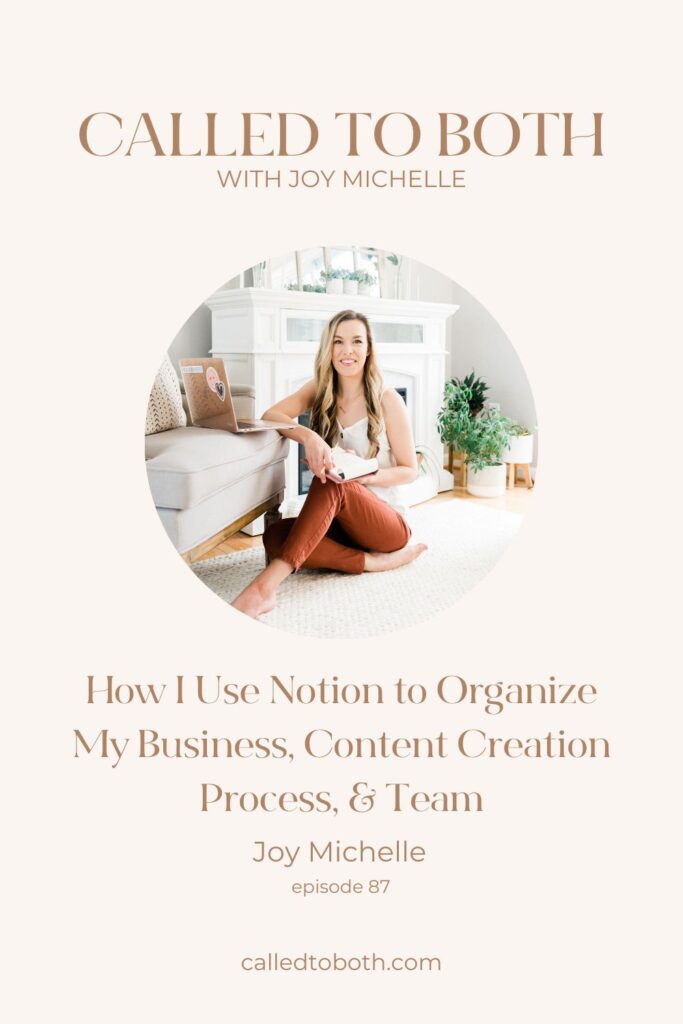
Looking for the Transcript?